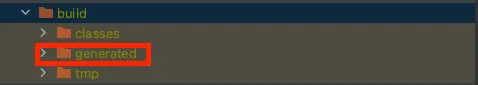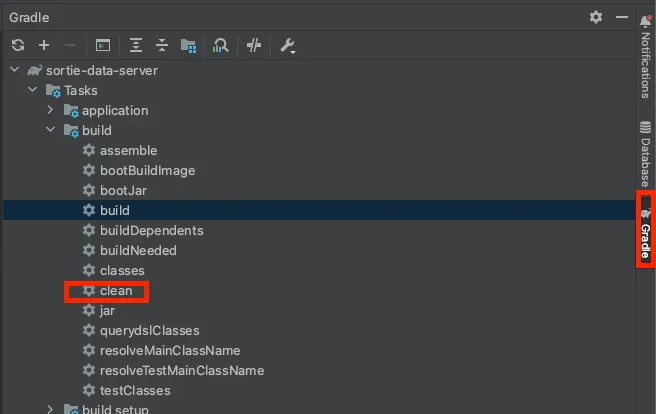주요내용
Reference
1.
Java HotSpot(TM) 64-Bit Server VM warning: Sharing is only supported for boot loader classes because bootstrap classpath has been appended
→ 무시해도 되는 경고!
→ 부트스트랩 클래스 로더에 의해 로드되지 않은 클래스에 대해 클래스 데이터 공유가 비활성화됨을 의미
The JVM loads some of the JDK classes with the bootstrap class loader and the rest with the system class loader, but includes all of them in its default archive. When IntelliJ executes your project, it tells the JVM to load some code with the bootstrap class loader by appending to that class path (second part of the message). Now, that means that the portion of the archive that contains classes loaded by the system class loader is potentially invalidated and so the JVM partially deactivates sharing (first part of the message).
2.
servlet:test: Could not find javax.servlet:jstl:.
→ 스프링 부트 3.0 이상 버전에서 JSP를 사용할 경우 나타나는 에러!!
→ javax.servlet:jstl 부분을 주석처리하고 나머지 3개를 implemetation해주면 된다!
// implementation 'javax.servlet:jstl' //스프링부트 3.0 미만
implementation 'jakarta.servlet:jakarta.servlet-api' //스프링부트 3.0 이상
implementation 'jakarta.servlet.jsp.jstl:jakarta.servlet.jsp.jstl-api' //스프링부트 3.0 이상
implementation 'org.glassfish.web:jakarta.servlet.jsp.jstl' //스프링부트 3.0 이상
Groovy
복사
3.
Attempt to recreate a file for type ~~
→ query dsl에서 생성 해주는 Q Object(객체) 관련된 문제
→ 해당 에러가 발생하는 경우는 Q Object(객체)를 생성해야 하는데 이미 폴더나 객체가 생성되어 있어서 발생
→ 새로운 파일을 생성하려고 하지만, 파일이 존재하여 파일을 덮어 쓸 수 없을 때 발생
•
해결
1.
intelliJ->setting -> build tools -> gradle : gradle -> intellj 로 빌드 환경 변경
2.
build → generated 폴더 삭제 (out 이라는 이름의 폴더일 수도 있음)
•
해결 2
1.
Gradle → Tasks → build → clean 실행 후 재 컴파일

.png&blockId=7628ec0c-1357-4c37-a1e9-32a282f6efaa)


.png&blockId=be06ed4d-0152-4f0f-b4b4-821bd1fb30d9)
.png&blockId=39a86e12-3cf4-40df-8d5e-9891c5adc274)

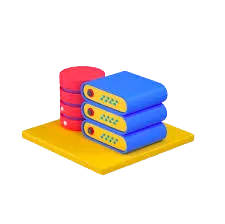

_%25E1%2584%2587%25E1%2585%25A9%25E1%2586%25A8%25E1%2584%2589%25E1%2585%25A1%25E1%2584%2587%25E1%2585%25A9%25E1%2586%25AB.png&blockId=891e6648-1148-4e7c-bfcd-0463dc71545c)

.png&blockId=5e737e69-4f36-437b-95e0-7db747173000)
.png&blockId=5294c22e-8cee-4109-963f-c8cfe8c852cf)